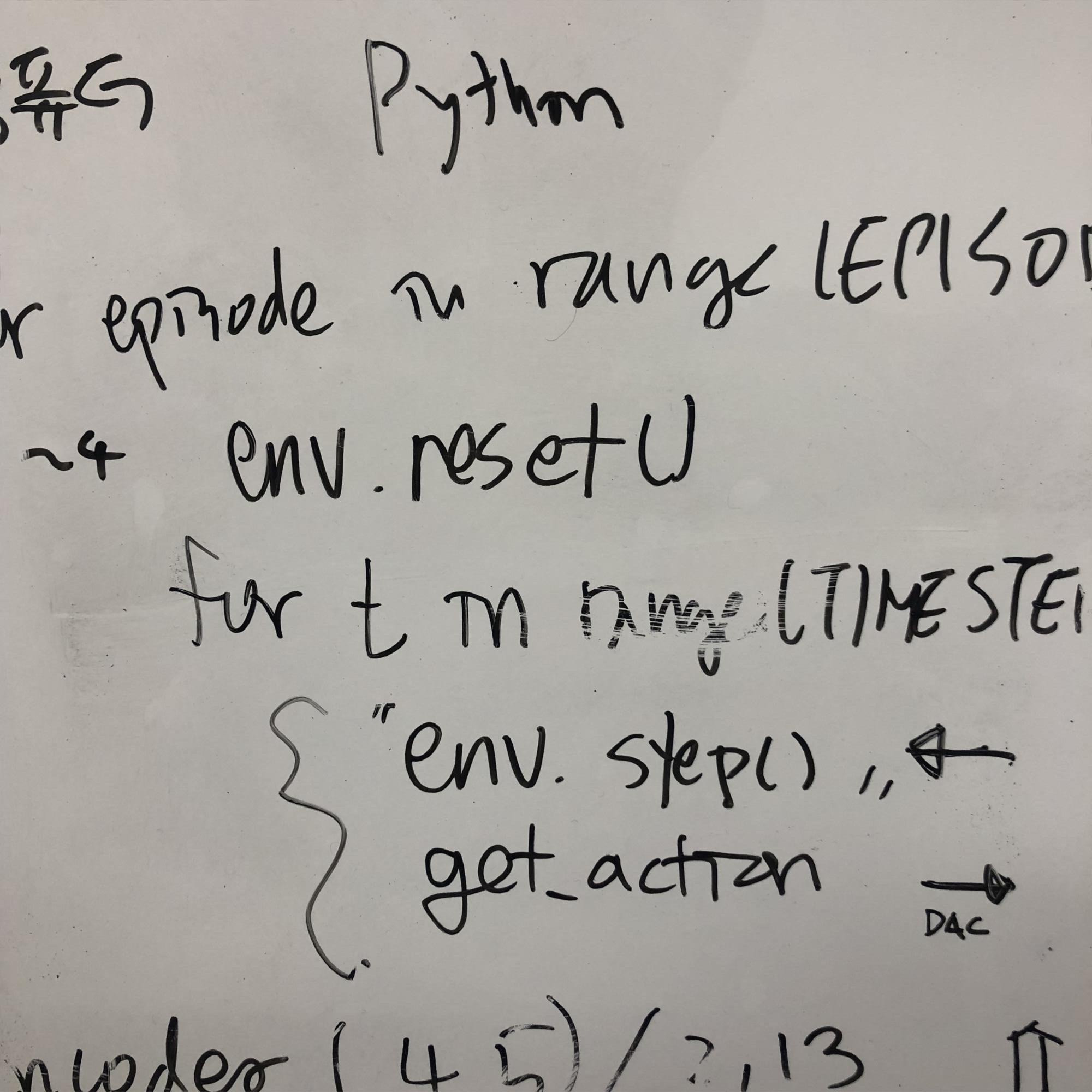[tip] 로컬환경에 Git Clone후 특정 파일 지우고 싶을 때
로컬환경에 Git Clone 후, 일부 폴더를 지우고서 작업을 하고 싶을때가 있었다. 근데 현재 개발에 불필요한 폴더를 지운 후, git status하게 되면, 지워진 모든 directory가 removed로 빨간색으로 쭈욱 나와서, 다량의 파일을 지우게 되면 modified된 파일과, 새로 추가된 파일들을 확인하기에 불편하다. 그래서 다음 명령어를 통해서 해결 할 수 있다. rm -rf HW1 HW2 HW3 git ls-files --deleted -z | git update-index --assume-unchanged -z --stdin 참고링크
Tips
2022. 6. 14. 13:56
공지사항
최근에 올라온 글
최근에 달린 댓글
- Total
- Today
- Yesterday
링크
TAG
- LaTeX
- Forward Kinematics
- manipulator
- visual slam
- Robotics
- Mobile Robot
- optimal control
- paper review
- Screw
- Configuration Space
- lqr control
- trapezoidal
- inverse kinematics
- Localization
- NumericalComputation
- ICP
- Slam
- Modern Robotics
- ORB
- control
- Jacobian
- repeatability
- wrench
- git
- Kinematics
- trajectory planning
- odometry
- PID CONTROL
- odom
- Twists
| 일 | 월 | 화 | 수 | 목 | 금 | 토 |
|---|---|---|---|---|---|---|
| 1 | 2 | 3 | 4 | 5 | 6 | 7 |
| 8 | 9 | 10 | 11 | 12 | 13 | 14 |
| 15 | 16 | 17 | 18 | 19 | 20 | 21 |
| 22 | 23 | 24 | 25 | 26 | 27 | 28 |
글 보관함